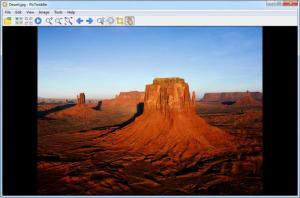PicTwiddle
1.2
Size: 5.46 MB
Downloads: 3133
Platform: Windows (All Versions)
Digital images have become extremely popular, especially due to the fact that digital cameras are becoming cheaper and cheaper. What's more, storing thousands of images on a regular hard disk is not a problem, as large hard disks are becoming cheaper and cheaper. Still, an issue for which some Windows users may complain is the lack of a proper image viewer. Even in the newer Windows 7 operating system, the image viewer is still very limited in features and it also takes up too much memory and CPU power.
Fortunately, users can turn to PicTwiddle, a Windows program which allows you to view almost any image format, without taking up a lot of system resources. You will be convinced about the program's simplicity immediately after you launch it. When running the software, a file open dialog will be displayed, allowing you to select a desired photo to be viewed inside the application. PicTwiddle is able to automatically detect all the image files located in the folder where you have selected a certain photo and allows you to browse through all of them using the graphical arrow buttons located in the upper part of the screen.
Optionally, you can view all the photos as thumbnails and easily select a desired one. If you want to automatically switch to the next photo, you can activate the slideshow feature with a single mouse click. What's more, you can zoom in or out by dragging the mouse cursor forward or backward. In case you want to remove certain objects from a photo, you can use the crop tool and then save the modified photo over the original one or as a separate file. Speaking about saving files, using PicTwiddle you can convert your photos to different formats and also customize quality settings. Optionally, you can print your photos using any regular printer.
Pros
It offers support for a large number of image formats. Besides that, it can automatically detect all the photos contained by a certain photo and can browse through all of them using graphical arrows. Furthermore, you can view all your photos as thumbnails and easily select a desired one. Moreover, you can crop photos and save the modified image file in a new format.
Cons
There is no possibility of adding effects to photos. Viewing photos becomes easier and more intuitive when using PicTwiddle.
PicTwiddle
1.2
Download
PicTwiddle Awards

PicTwiddle Editor’s Review Rating
PicTwiddle has been reviewed by Jerome Johnston on 07 Aug 2013. Based on the user interface, features and complexity, Findmysoft has rated PicTwiddle 5 out of 5 stars, naming it Essential